Debug test cases while running a continuous testing build
During a continuous testing build, which runs all your regression tests in continuous testing server such as BuildWise, it is a good idea to start debugging failed test cases as soon as they are defected. For example,
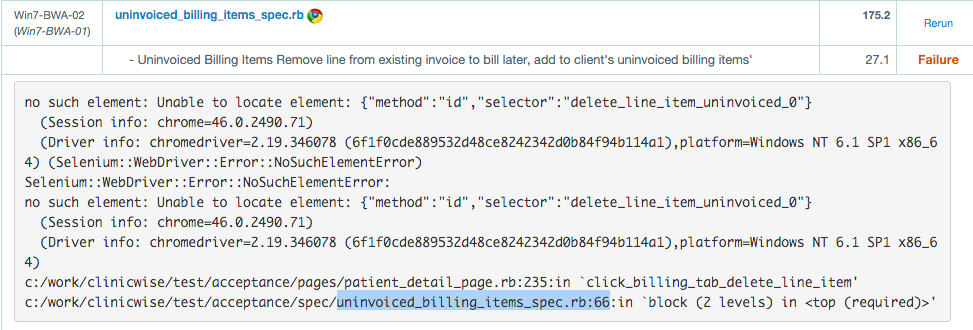
If you are using TestWise, press "Ctrl + T", paste the highlighted test file with line number will get you to the test case quickly.
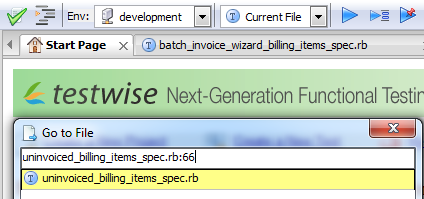
Select a target server and run the test.
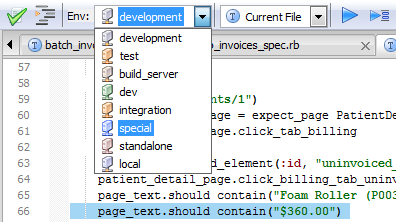
You can achieve the same if you don't have TestWise.
rm Gemfile.lock cd ui-tests
Remove Gemfile.lock (for Ruby on Rails projects) prevent "Selenium-WebDriver" cannot be loaded
export BROWSER=firefox export TESTWISE_RUNNING_AS=test_case export TESTWISE_DEBUGGING=true export BASE_URL=http://ci1.clinicwise.macmini
Obviously, you change the target BASE_URL and browser type.
rspec spec/uninvoiced_billing_items_spec.rb:66