Import JIRA story and description into test case in TestWise
When a tester starts working on a new test task, the very first thing is to get to know the requirement (or User Story). This post shows how to import a user story from JIRA (widely used in project as the agile project management tool) into TestWise for creating an automated test quickly.
1. Here is a story card in JIRA
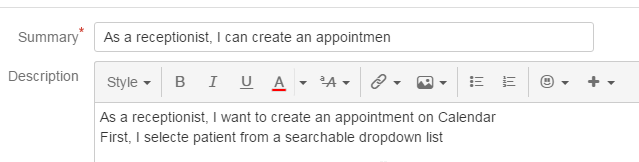
After creation, remember its ID, typically in a format PROJECT_ID-NUMBER, eg. CW-113
2. Set up JIRA integration in TestWise
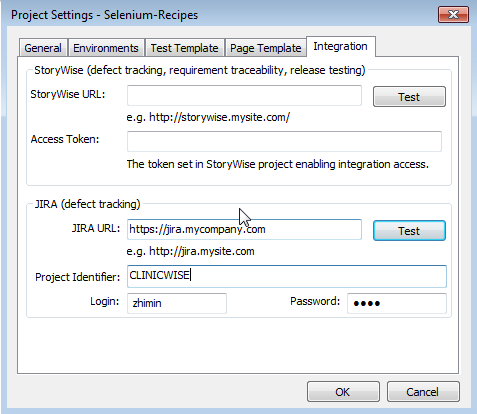
3. Creating a new test, type story ID, e.g. [CW-113] in test case name, right click to select "JIRA: Show Issue #STORY_ID"
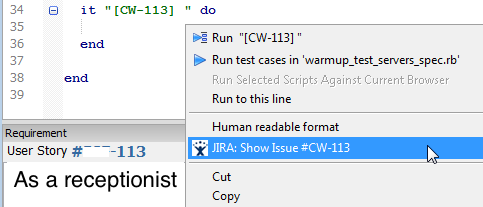
The story title will be shown in a "Requirement" panel.
4. To set the test case name for the story, click the button "User requirement as test case"
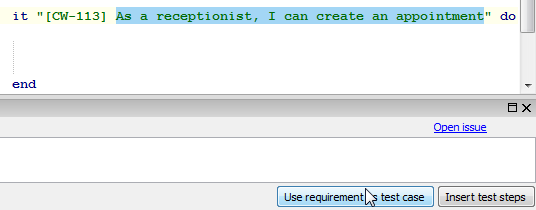
5. Click "Insert test steps" button will add the description in the story card into the test case as comments .
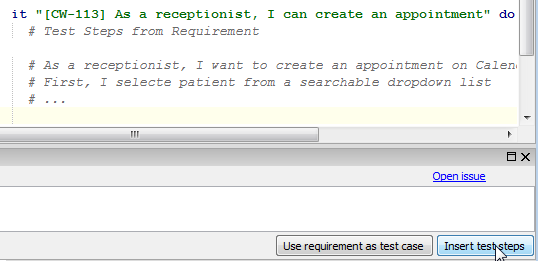
Another benefit of this, if this convention ("[STORY_ID] story name") is followed, later you can use StoryWise to generate Traceability Matrix.
However, these are just minors in test automation, don't get carried away with this. Focus on test script maintainability and test execution with CI.