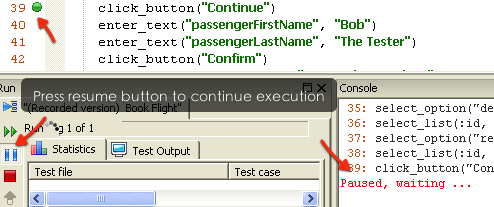New feature: Run to this line
‘Running test up to specific line’ (or ‘breakpoint’ alike) is one of the most requested feature, it is now available in v1.6.4. Right mouse click on a test statement in editor, then select ‘Run to this line’. TestWise will execute this test case just as ‘running an individual test case’ except the execution will be paused on the line. (If selected line is an assertion statement, TestWise will choose next available operation line, such as click_link, enter_text)
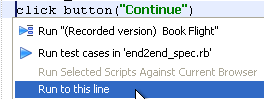
You can resume the test execution by clicking ‘Resume’ button.