New feature: Script Library
‘Script Library’ (a collection of searchable test scripts) provides a convenient way to learn writing RWebSpec or Watir test scripts. To use it, click ‘View’ -> ‘Script Library’ (or clicking the ‘Library’ tool on toolbar in v1.6.5)
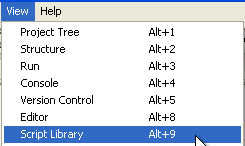
The script library will be shown on the right (as below).
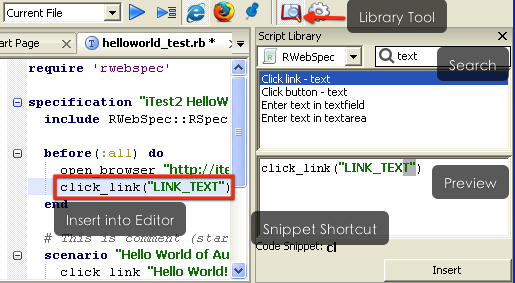
You can view all or browse by categories (RWebSpec, Watir and assertions), also can search by text description. Once an entry is selected, the test script is below, clicking ‘Insert’ button (or double clicking it in upcoming v1.6.5) will insert it into current editor (at the current caret).