TestWise IDE
Next Generation Functional Testing Tool
TestWise for Mac
Besides look and feel, TestWise Mac version works the same as TestWise Windows and Linux.
There is not dedicated TestWise Ruby Edition, as macOS includes Ruby with the OS.
Installation
1. Prerequisite:
- macOS 10
2. Double click the dmg file, and drag 'TestWise' to 'Applications' folder
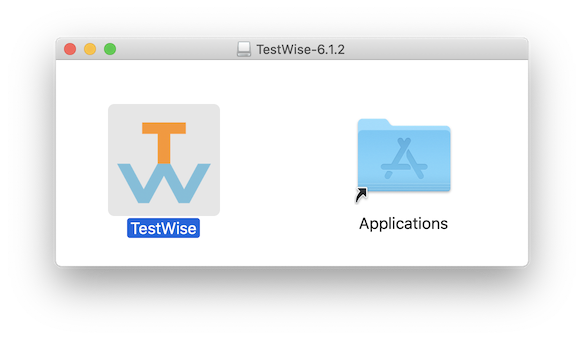
3. Double click the TestWise App to launch
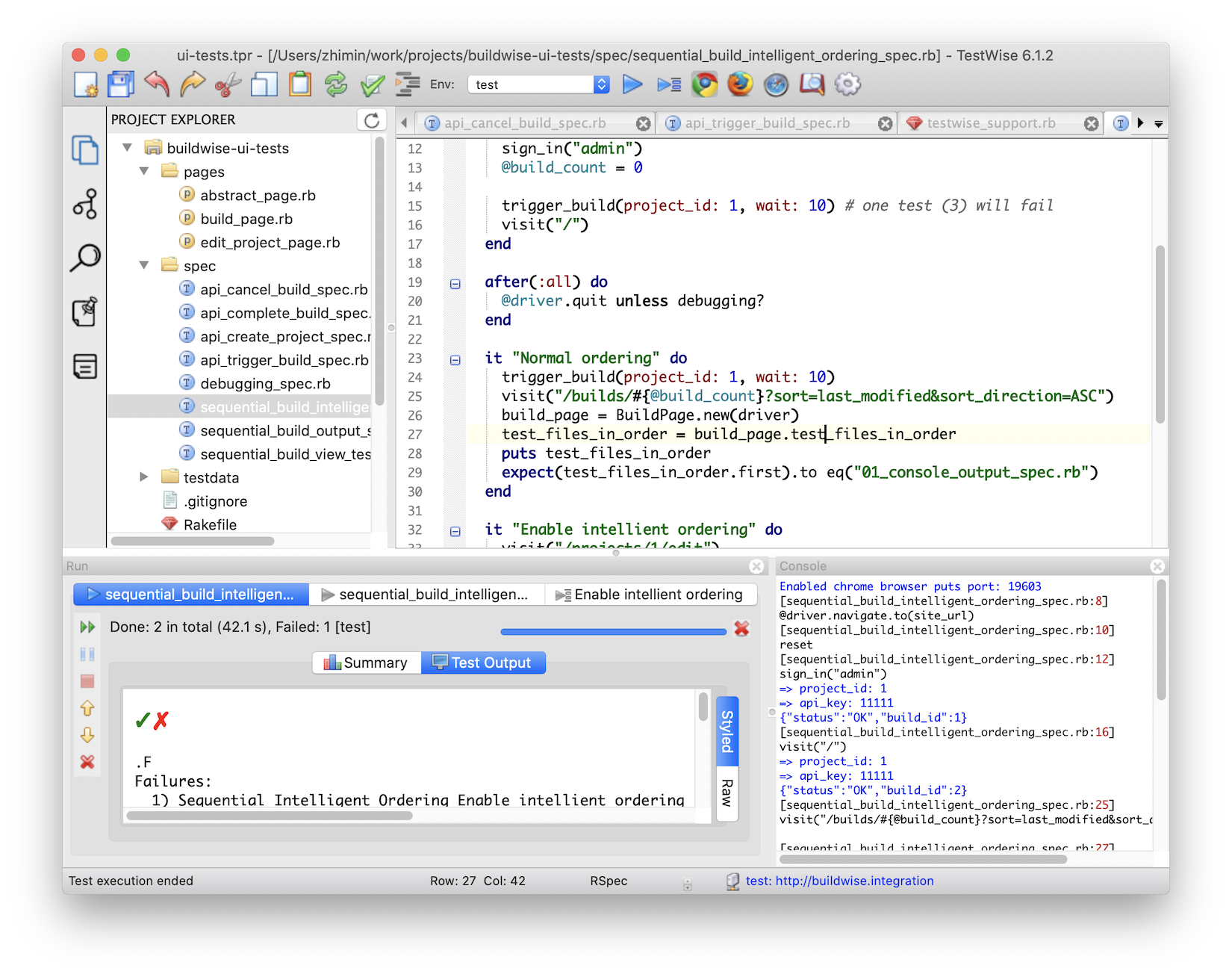
4. Set the execution path (in Settings) to include ChromeDriver, Git, and commands to run your tests (e.g. rspec, cucumber, mocha, ...)
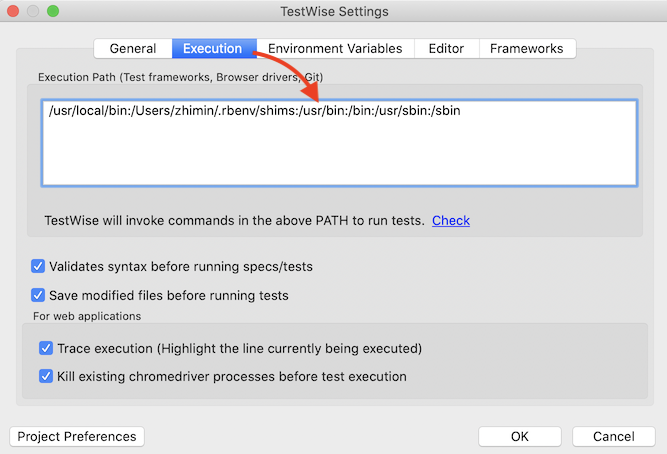
© 2006 - 2025 AgileWay Pty Ltd. Powered by SiteWise CMS