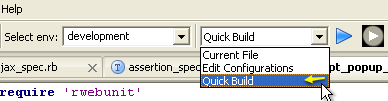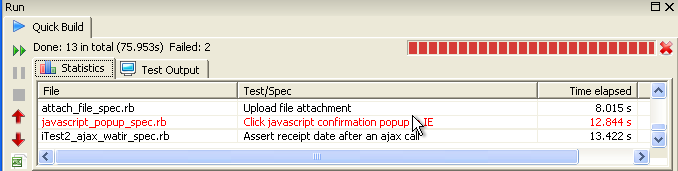Test Suites
The term “Test Suite” in TestWise means a selected group of test files, this function (introduced since v1.2.2) gives you more controls over running tests, that is
- individual test cases
- all test cases in a test file
- all test case in selected test files
- all test cases in test files under selected folder To create a new test suite or edit existing one, select “Edit Configuration” in the drop down list on toolbar.

A window like this will show up to allow adding, removing or editing test suite. 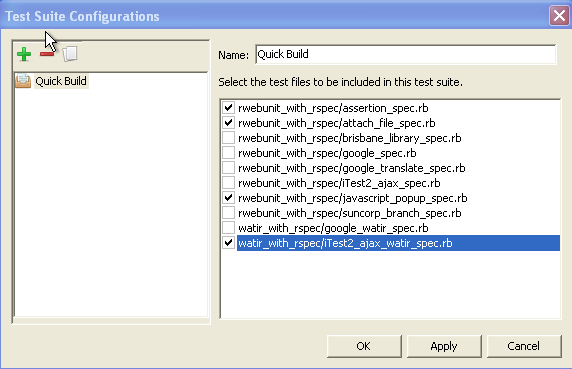 To run a test suite, click the drop down list (in the toolbar) to select it, then click
To run a test suite, click the drop down list (in the toolbar) to select it, then click
![]() .
.
You might notice the “Run at line” button is disabled once a test suite is chosen, as it it not applicable. Select ‘Current File’ will enable it again.