Run TestWise Mac on El Capitan
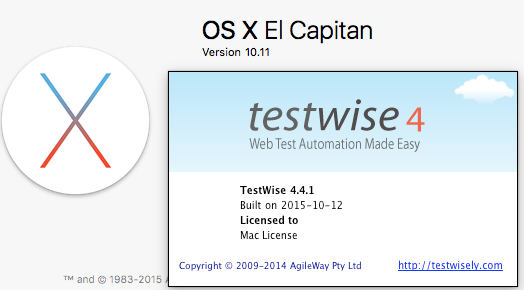
TestWise Mac requires Ruby 1.8. Apple did not include Ruby 1.8 from OS X El Capitan (since Yoesmite). Furthermore, Apple introduced rootless mode (also known as System Integrity Protection) by default, which prevent you from change system files. To get Ruby 1.8 back in El Capitan, you need to disable rootless mode first. Here is how.
1. Disable rootless mode
- Start Mac in Recovery mode (press ⌘ + R on boot)
- Start "Terminal" under "Utilities" menu
- Run command csrutil disable
- Reboot
You can see full instruction with screenshots on this post: How do I turn off the rootless in OS X El Capitan 10.11?
2. Install Ruby 1.8 into OS X's library frameworks
The Ruby 1.8 package for Mac OS X is only available in older versions (up to Mavericks). To make it easy for you, here is what I prepared earlier: just download here. It is your own responsibility to verify the correctness of the package. Save the file ruby-frameworks-1.8.tar.gz and install to /System/Library/Frameworks/Ruby.framework/Versions/
cd /System/Library/Frameworks/Ruby.framework/Versions sudo mv ~/Downloads/ruby-frameworks-1.8.tar.gz . sudo tar -zxf ruby-frameworks-1.8.tar.gz
Unzip there, see the screenshot below
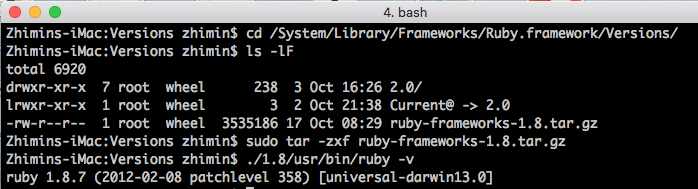
3. Re-enable rootless mode
Restart in recovery mode like Step 1, but this time run command: csrutil enable