 LoadWise
LoadWise
Simple and affordable web load testing
Version 0.6.0
Windows XP +
Create Load Test Scripts
-
Create a new project
Select menu 'File' -> 'New Project'
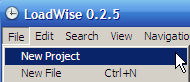
Enter project name, project folder and site URL.

-
Create a new test script
Click 'New Test' icon on the toolbar:

Enter test script file name:
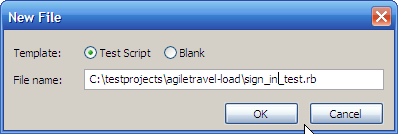
LoadWise will create a test script file with test skeleton:

-
Record test script using TestWise Recorder
Open the site in Firefox browser, enable TestWise Recorder sidebar. The test scripts are recorded as you navigate the site.
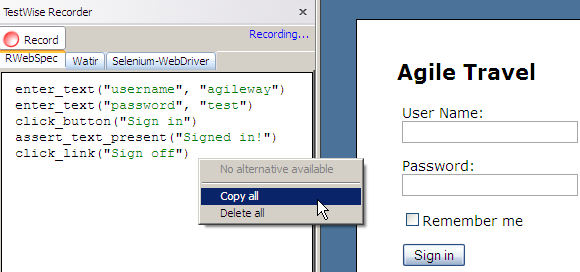
Right click the recorder sidebar and select 'Copy all', then paste into the LoadTest test script editor.

-
Minor modification for load testing
The recorded are functional test scripts, we need to make small modifications. Firstly, prepend 'browser.' in the front of test statements.

For load testing, we want to know how long does it take the server to process the request, e.g. user sign in. To achieve this, wrap the submit statement with 'log_time("description"){ statement } ".

© 2006 - 2025 AgileWay Pty Ltd. Powered by SiteWise CMS