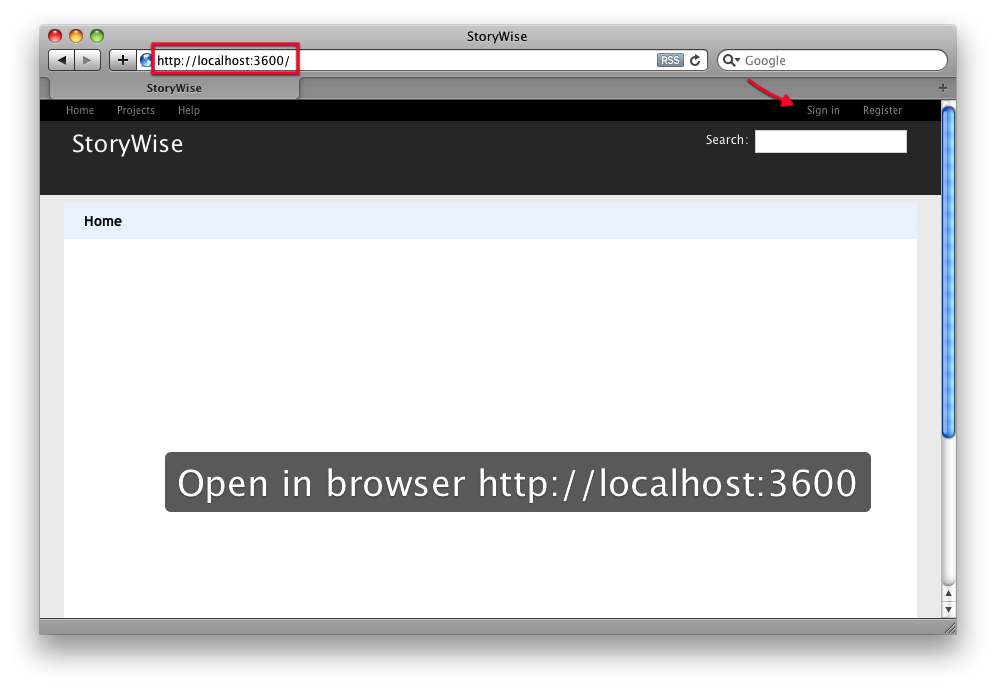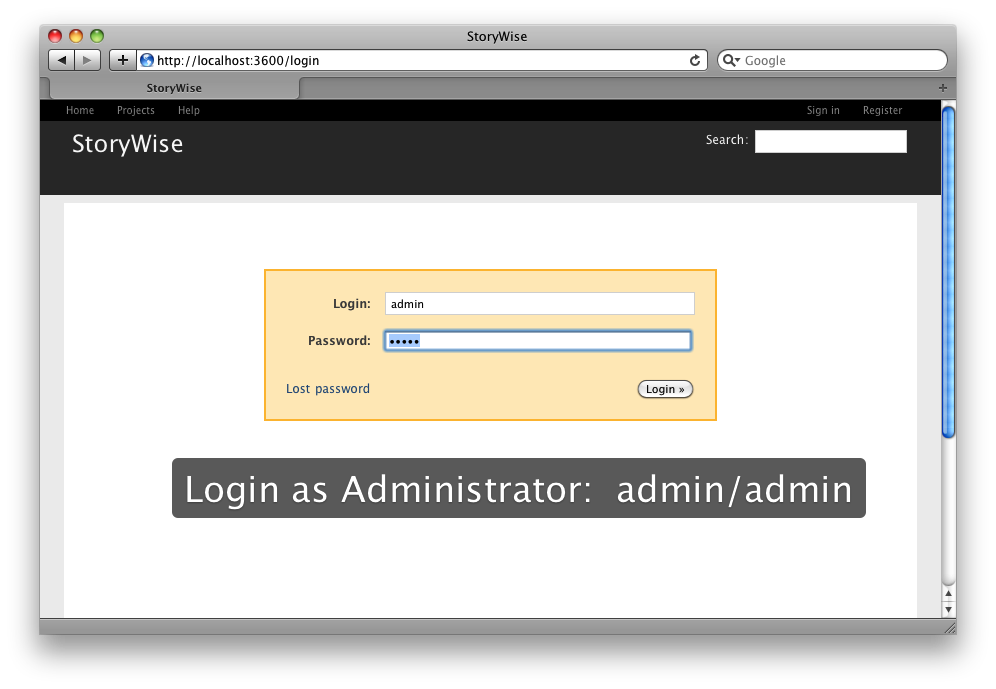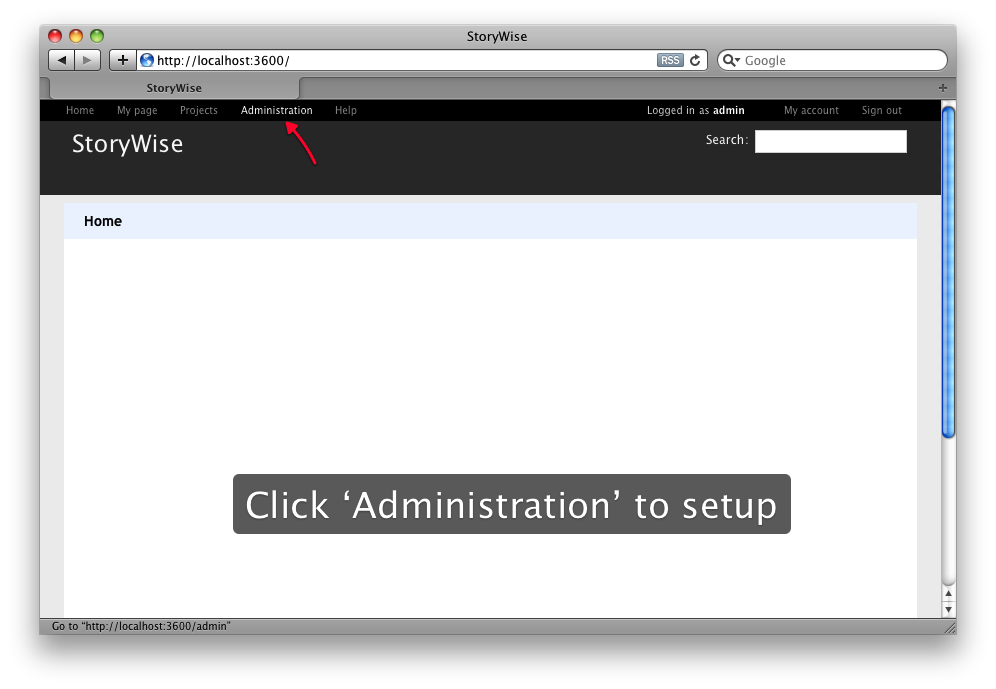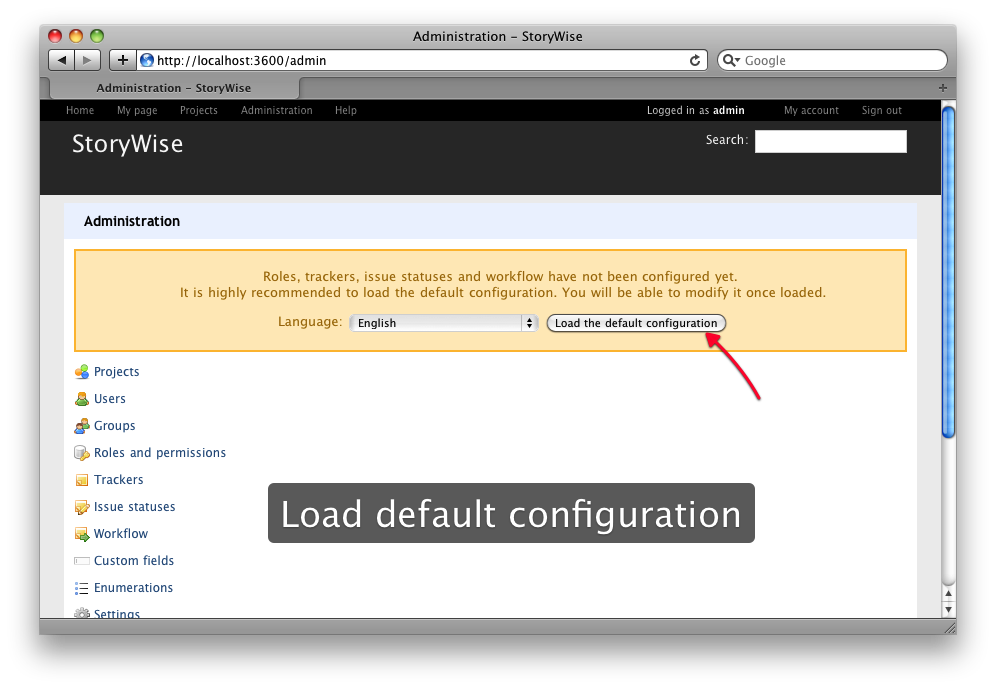StoryWise
Flexible project management Tool supports requirement traceability, story card printing
Version 3.2
All Platforms
Install StoryWise
As all AgileWay products, installation is simple, usually done under 2 minutes. Still, to make it easier to follow, we illustrate step by step.
Pre-Requisite
- Ruby and Rails (for Windows, simply download RubyShell and Install
- MySQL 5.x database (with default setup, no password for root, see ScreenCasts
(For windows users, recommend 5.0.x, the official link is missing, you can simply download here at filehippo) - TestWise (for Traceability)
Installation
See ScreenCasts
- Download latest StoryWise (storywise-1.X.zip) to a local folder (we use c:\agileway here)
- Unzip it
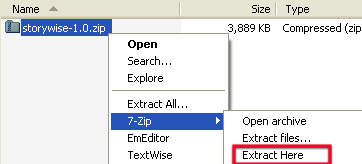
- Double click install.bat
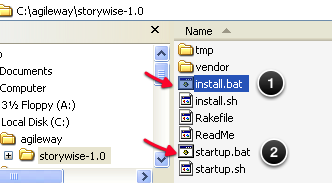
- Double click 'startup.bat'
Setup
- Open http://localhost:3600 in your browser.
- Login as Administrator (admin/admin)
- Click 'Administration' link
- Load default configurations
Ready to Go!
Now you can create your projects, users, user stories, and of course Traceability
© 2006 - 2026 AgileWay Pty Ltd. Powered by SiteWise CMS