TestWise IDE
Next Generation Functional Testing Tool
Install and Setup
Installation
TestWise is available for Windows and macOS platforms.
Install TestWise on Windows
TestWise for Windows comes in the following three editions:
-
Standard edition
Installing TestWise is quick and easy. Just run the installer and accept all the default options. The default installation dir is
C:\agileway\TestWise6.
-
Ruby Edition - recommended
This is the standard edition with Ruby 2.6 bundled. This is suitable for users who uses Ruby as the scripting language, which will same the efforts on Ruby installation.
If you have no preferences in terms of scripting language, we would recommend Ruby. This version is easier to start.
-
Portable edition
There is no installer, just unzip it to a folder and run testwise.texe in it. This is suitable for users who have limited privileges on their computers.
Functionally, they are exactly the same. Choose one that is most convenient to you.
Except for Ruby edition, TestWise does not include execution runtime for test scripts, for which you can easily configure. See the section below.
Install on macOS
Download and open the TestWise-XX.dmg file, then drag the TestWise.app to Applications.
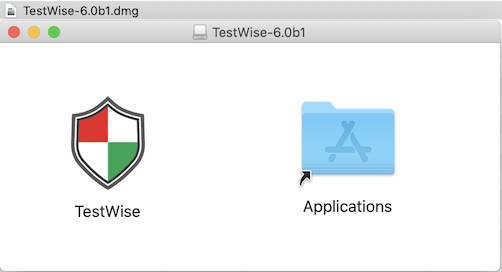
Launch TestWise
Double click “TestWise.exe” to start TestWise ( or ‘TestWise.app’ icon on macOS). If you start TestWise the first time or unregistered, a dialog will be shown. You just need to wait (or look at the test automation tips) for 10 seconds, and click ‘Continue’ button to start to use TestWise.
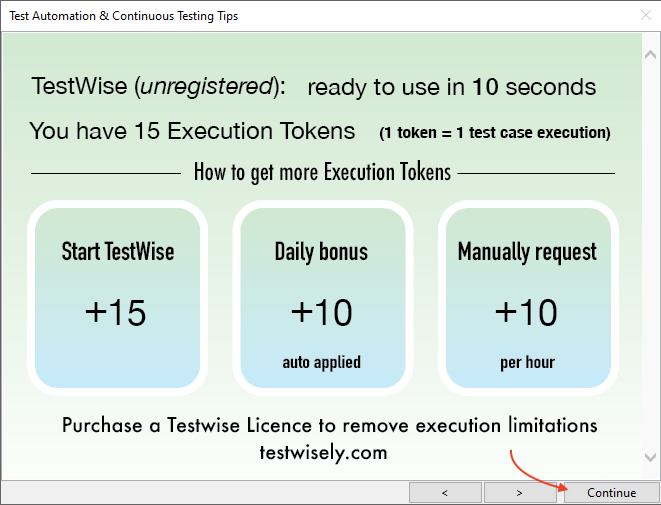
Please note, unlike YouTube, this is not advertisement. Many will find these tips (mostly excerpt from the classic Agile books) useful. Unregistered TestWise has full features (the same as registered one), except: 10-second wait on start and execution token limits, the convenience that the registered TestWise customers are willing to pay (US$25/month).
When you run out of execution tokens, just restart TestWise (which will get you 15 execution tokens instantly and may request 10 every hour from agileway.net site). You may keep using TestWise free-of-charge this way.
Set up Execution Path
By default, TestWise does not include the execution languages and their testing libraries. Instead it provides users the freedom to configure it (only need to be done once). Basically, you install the language runtime and tell TestWise where it is. For example, if your choice of test framework is Mocha, you just add the PATH of node and mocha to TestWise’s execution setting. Then TestWise will use them to execute Mocha tests.
A good rule of thumb is to install the language runtime for your selected test script syntax (shown below), and then add language runtime bin PATH into TestWise settings.
| Framework | Language | Example Path |
|---|---|---|
| RSpec | Ruby |
C:\Ruby26-x64\bin
|
| Cucumber | Ruby |
C:\Ruby26-x64\bin
|
| Mocha | Node.js |
C:\Program Files\nodejs;C:\Users\YOU\AppData\Roaming\npm
|
| PyTest | Python |
C:\Python374\Scripts;C:\Python374
|
For first-time installation, TestWise will try to pre-populate the existing PATH. Anyway, a good place to start to verify the setup in TestWise first. It is easy to do.
Open TestWise Settings, click the “Detect” button and “Frameworks” tab.
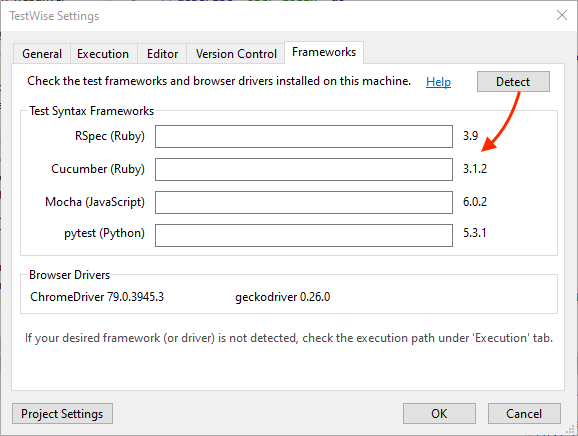
The version number, if existing in configured PATH, will be shown next to the framework.
If your desired frameworks are not detected, update the execution PATH as shown below.
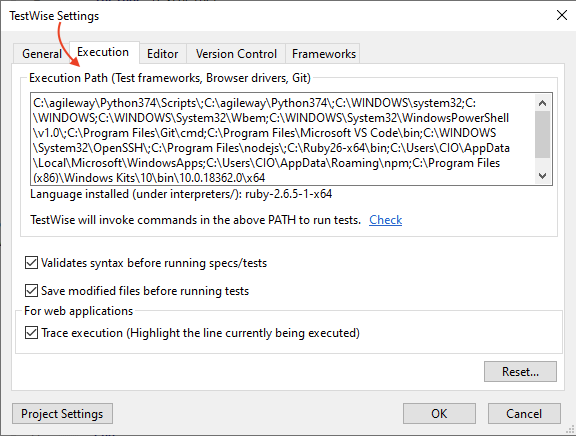
While you are there, make sure the browser driver PATH, such as chromedriver and geckodriver (for Firefox) is there too.
Install Testing libraries
After installing the language runtime, you will need to install selenium and other testing libraries. Run the commands (shown below) from the command line window.
| Language | Example command |
|---|---|
| Ruby |
gem install selenium-webddriver rspec
|
| Node.js |
npm install selenium-webdriver mocha
|
| Python |
pip3 install selenium pytest
|
A good way to verify is: you can run your test from command line, such as:
-
rspec myproject\login_spec.rb -
cucumber features\login.feature -
mocha spec\login_spec.js -
pytest test\login_test.py
TestWise Ruby Edition
If the above sounds a bit complex, you may just install the TestWise Ruby edition (Windows only) which packs Ruby under interpreters folder. This Ruby distribution also contains common testing libraries (called Gems), such as selenium-webdriver, rspec, faker, …, etc.
TestWise Ruby Edition is suitable for users who lacks the permission (e.g local admin) to install Ruby.
The bundled Ruby is a standard Ruby Windows distribution, you may install extra Gems later.
cd C:\agileway\TestWise6\interpreters\ruby\bin
.\gem install faker
However, without Ruby DevKit, installation of gems requires native compliation will fail. So we would recomment an independent Ruby language runtime installation. Having said that, many customers are fine with TestWise Ruby edition.
© 2006 - 2026 AgileWay Pty Ltd. Powered by SiteWise CMS