WhenWise
Simplify bookings, reach for more customers
Addons
Travel Route
Show travel map with estimated travel time and distance between bookings, ideally for on-premises service business.
This is an example of showing travel time on the dairy.
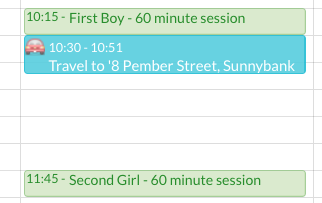
Click it to see the travel route and estimated travel time.
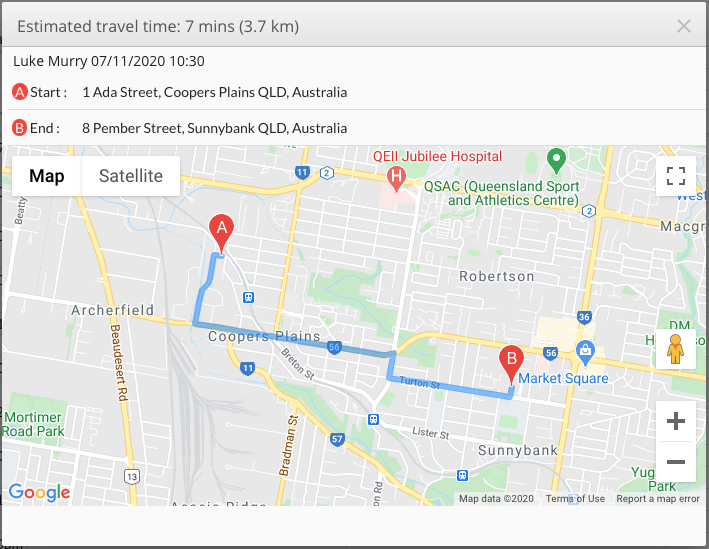
Calendar Sync
This allows a resource (e.g. Driving Instructor or Tennis Court) to display WhenWise calendar in their iCal (e.g. iPhone or Mac Computer) or Google Calendar (e.g Android).
Firstly, enable the Calendar Sync addon on the Billing page.
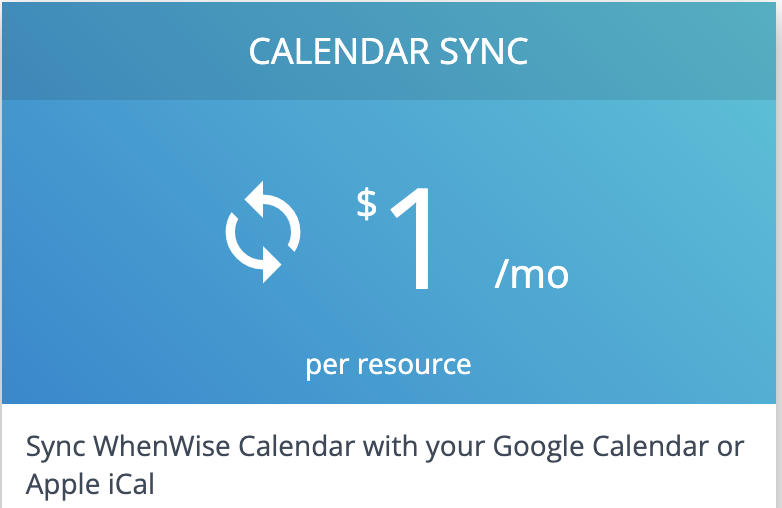
Go to the Resource Dashboard.
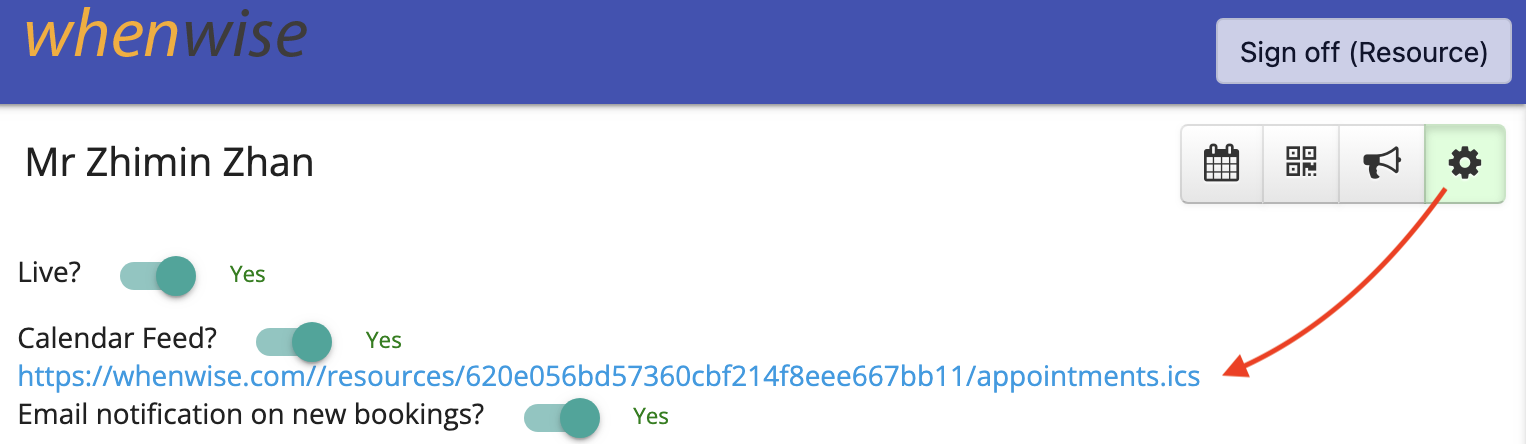
Copy the link (right-click and select ‘Copy Link Address’). The link is called calendar feed that WhenWise generates for the resource.
Sync with iCal
Open the Calendar App on your Mac computer. (If you don’t have a Mac Computer, don’t worry, you can do this on your iPad/iPhone as well, please continue reading to grasp the concept, then you will find a link to a guide to do that on your iPhone)
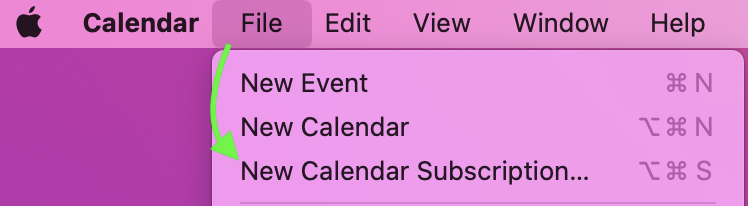
Paste the copied calendar feed link.
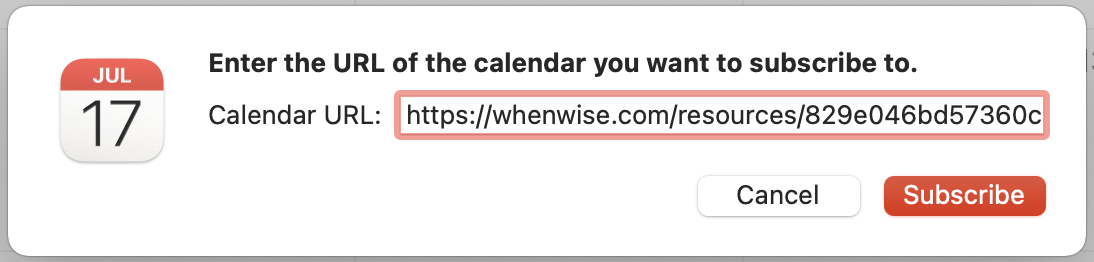
Give it a name and how frequent you want to auto-refresh the calendar. Usually every 1 or two hours is good, being more frequent will hit the server’s performance, unnecessarily.
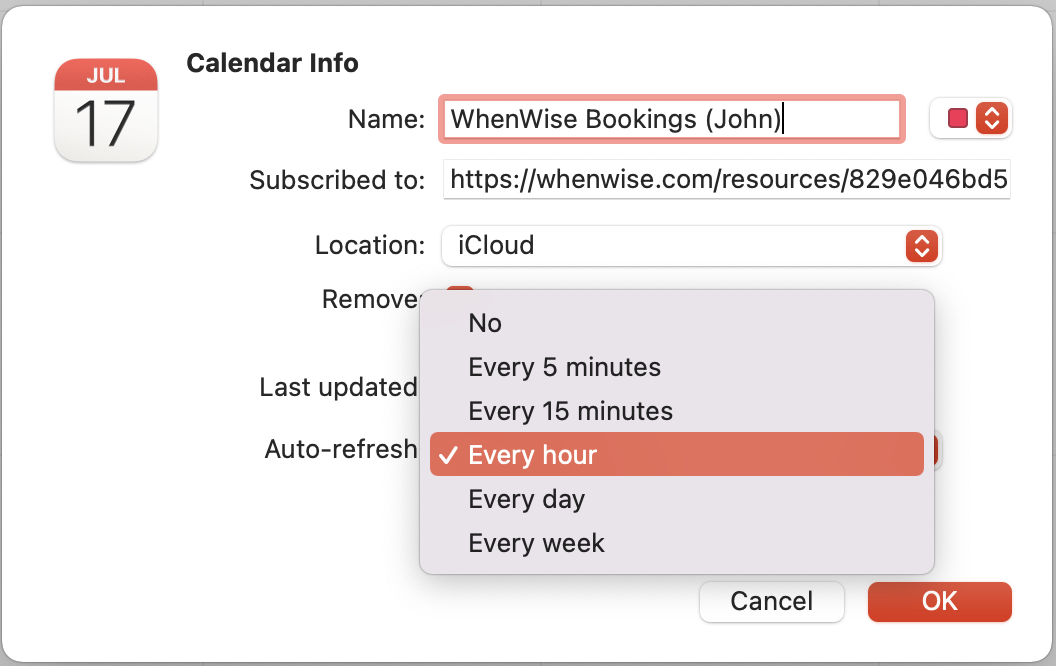
Wait a few seconds, you shall see a new ‘Calendar’ (with your supplied name) is created on the left, under ‘iCloud’. You will see the WhenWise bookings showing on you computer’s calendar.
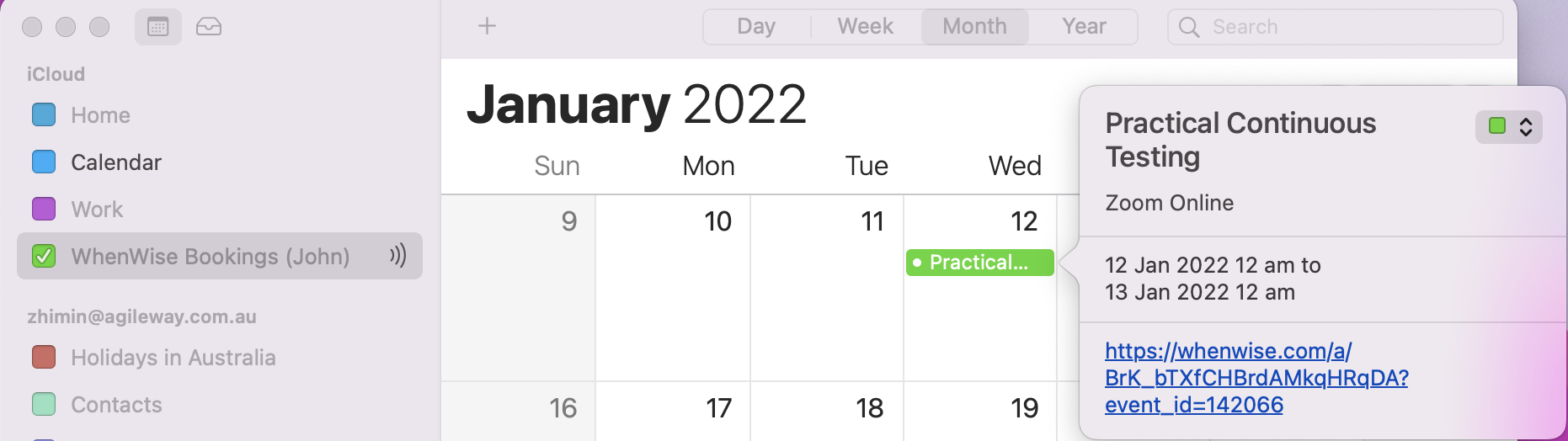
For iPhones and iPads share the iCloud account, WhenWise calendar will be shown on the devices as well.
How to Add an ICS Calendar to iPhone, iPod Touch or iPad
Sync with Google Calendar
The steps to set up Calendar Sync with Google Calendar for Android phones are quite similar.
You can follow the Google help document: Import events to Google Calendar.
© 2006 - 2026 AgileWay Pty Ltd. Powered by SiteWise CMS