WhenWise
Simplify bookings, reach for more customers
Resource Access
A business resource, e.g. Driving Instructor, can view/manage bookings quickly on a computer/tablet/smartphone quickly without login. This design is to enable the professionals can view bookings and perform other operations quickly.
Enable Quick Access
Login as the admin user and find the resource. Click the ‘Edit’ icon.
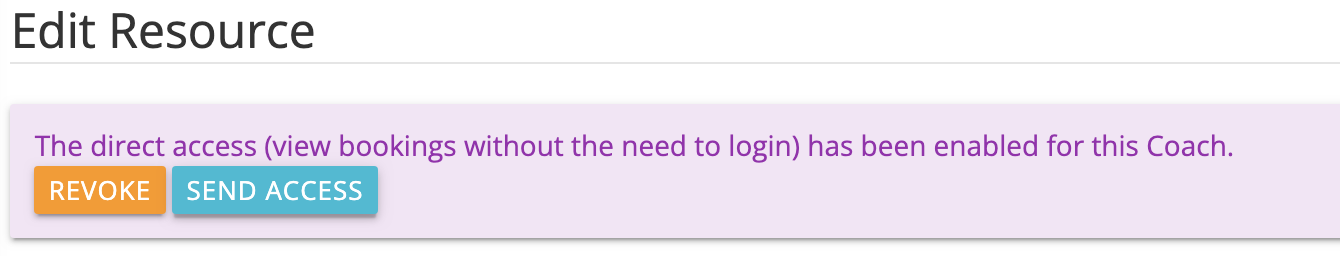
Click the “SEND ACCESS” button. The system will send an email to the resource’s email address.
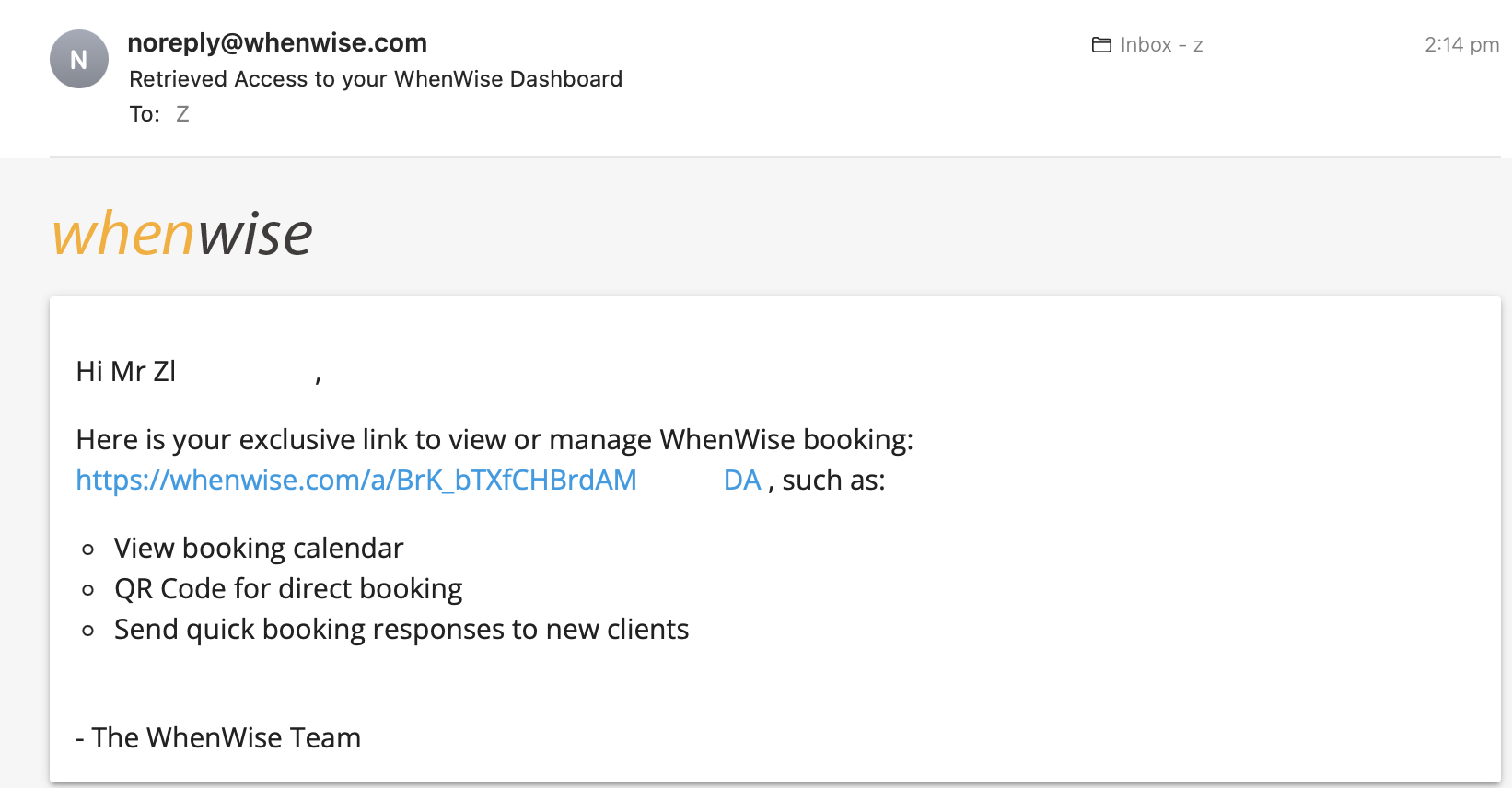
Use the link in the email to access the WhenWise directly, not password is required.
View bookings
Click the first calendar icon (on the right) to view this resource’s bookings.
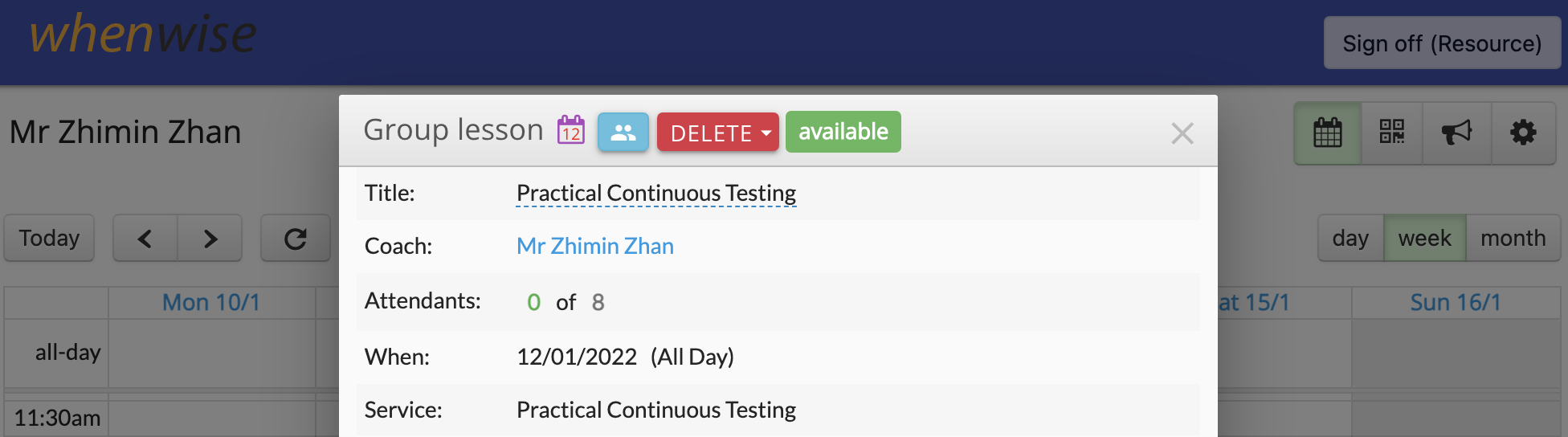
© 2006 - 2026 AgileWay Pty Ltd. Powered by SiteWise CMS