BuildWise
Continuous Testing Server with Functional UI test execution in parallel
All Platforms
Build Control
- Trigger a build by API
- Invalidate a build
- Delete a build
- Mark build as valid
- Cancel an in-progress build
- Build again
- Trigger test execution in browser
- Add build summary
Trigger a build by API
Go to project settings, set a secret string as the trigger token.
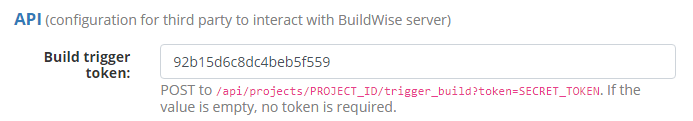
Once the token is set, you can trigger a build by HTTP Post request to URL http://BUILDWISE.SERVER/api/projects/PROJECT_ID/trigger_build?token=SECRET_TOKEN.
Invalidate a build
On the build page, click the action drop down and select ‘Invalidate’.
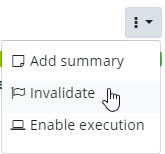
Delete a build
You can only delete builds that marked as Invalid.
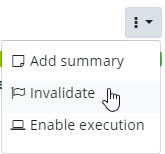
Mark build as valid
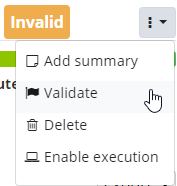
Cancel an in-progress build
There are two ways to cancel a build:
-
from the build page
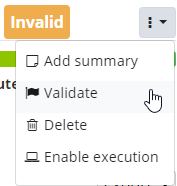
-
from home page
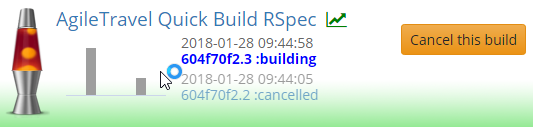
Build again
Quicker way to build the project again on a build page.

Trigger test execution in browser
You can invoke test execution directly from the BuildWise’s build page. Please note the test execution will occur on the machine where BuildWise server is installed.
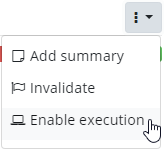
You can run all test cases in a test script file or just a single test case (as the example below).
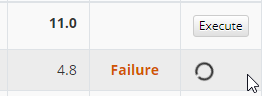
The test result will show in a popup dialog.
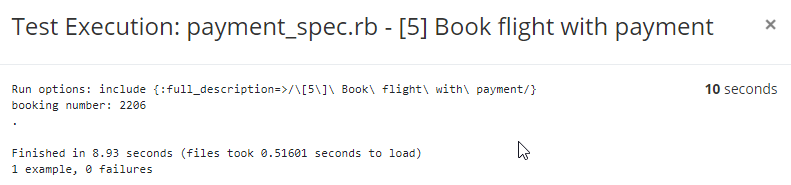
Add build summary
Add summary infomation to a build.
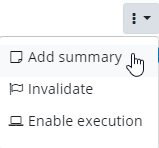
Enter the text in the popup dialog.
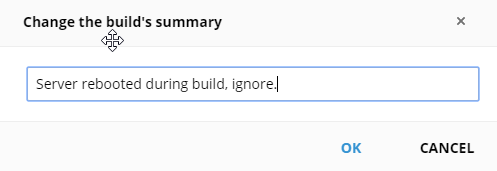
The summary text shown on the build.
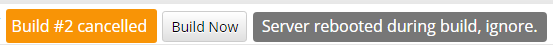
You can click the summary text to edit.
© 2006 - 2026 AgileWay Pty Ltd. Powered by SiteWise CMS