BuildWise
Continuous Testing Server with Functional UI test execution in parallel
All Platforms
BuildWise Agent for Windows
BuildWise Agent Windows Edition is packaged in a standard installer. Accept default options during installation.
Agent setting
BuildWise Agent configuration files:
-
C:\agileway\.buildwise\agent-config.xml: the configuration file -
C:\agileway\.buildwise\agent-license.key: license key (if entered) -
C:\agileway\.buildwise\agent-test-results: test results saved under
Detect test frameworks
BuildWise has built-in tool to help identifying the framworks currently installed on your agent machine. Firstly, under Settings tab, make sure the PATH (in which BuildWise Agent finds executables to run tests) is valid. Feel free to update.
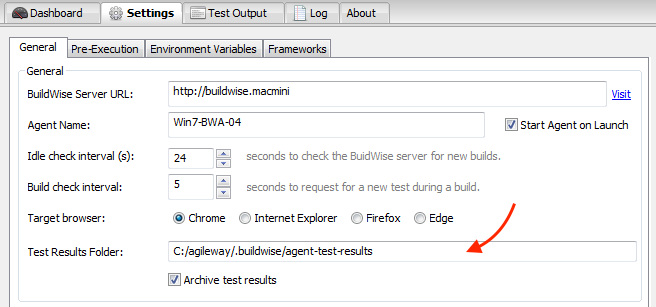
Click Detect button under Frameworks tab.
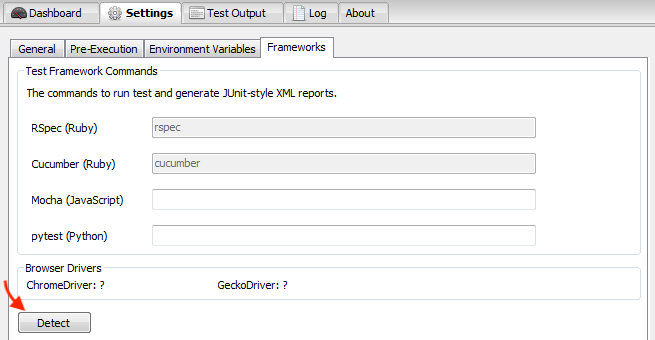
If detected, the version of frameworks (and its location) will be displayed.
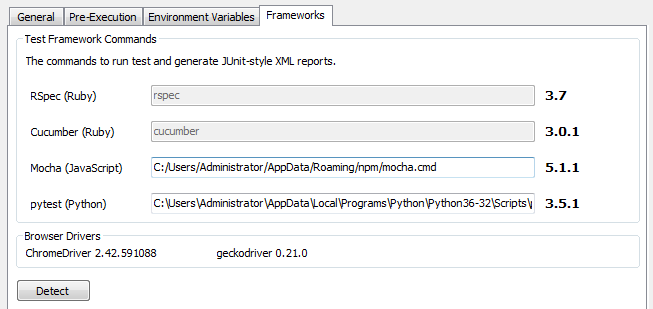
If not, verify the execution PATH or read the next section to install required frameworks.
Install Test frameworks
To let BuildWise Agent execute your tests, besides Agent, prerequisites are:
-
Your test scripts (checked out from Git)
-
Test frameworks such as Selenium WebDriver and RSpec, plus extra libraries used in your test scripts
-
Browser driver, such as chromedriver
ChromeDriver, IEServerDriver, GeckoDriver and EdgeDriver are included in BuildWise Agent, it is located under
C:\agileway\BuildWiseAgent\bin. As these drivers change frequently, if you don’t regularly update BuildWise Agent, please make sure the driver matches the current version of browser.
RSpec
Ruby and RSpec are pre-packaged in BuildWise Agent Windows.
Cucumber
Cucumber is pre-packaged in BuildWise Agent Windows.
Pytest
Pytest supports running Python unittest.py style tests, plus extra features. After Python 3 is installed, run the commands below to install.
pip3 install selenium pip install -U pytest pip install xmlrunner
Mocha
Mocha is a popular JS test framework. After installing Node.js, run the commands below:
npm install -g mocha npm install -g mocha-junit-reporter
Verify test execution in BuildWise Agent
Sample projects
To make it easy for you to verify, you can use one of sample projects hosted on Github. We suggest you verifying with the sample project first, then your own test scripts.
Assume your working directory is C:\work, run the command below to clone the test scripts.
git clone https://github.com/testwisely/buildwise-samples
The test project will be under C:\work\agiletravel-ui-tests.
Verify RSpec
Enter a sample test script file, such as C:\work\agiletravel-ui-tests\selenium-webdriver-rspec\spec\login_spec.rb, click Run Test button. You shall see test execution in a newly opened Chrome browser window.
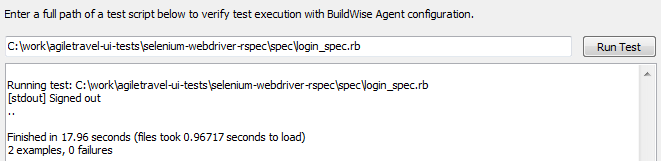
Verify Cucumber
Sample Cucumber test: C:\work\agiletravel-ui-tests\selenium-webdriver-cucumber\features\login.feature
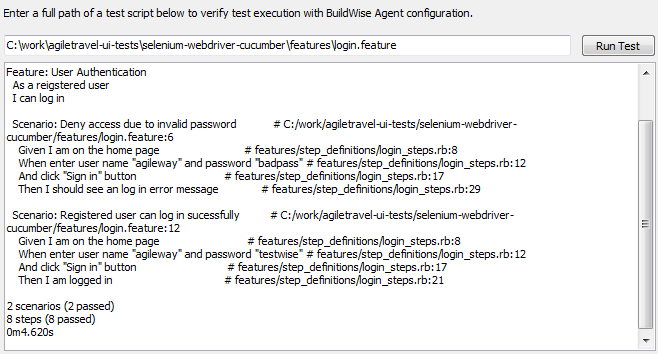
Verify Pytest
Sample Pytest (or Python unittest): C:\work\agiletravel-ui-tests\selenium-webdriver-python-unittest\test\login_test.py
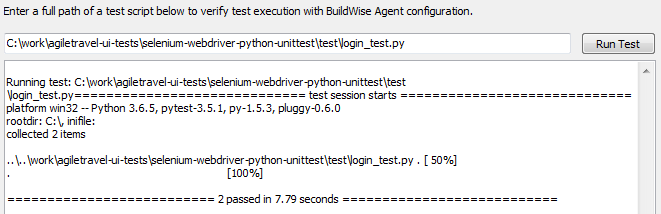
Verify Mocha
Sample Mocha test: C:\work\agiletravel-ui-tests\selenium-webdriver-nodejs-mocha\spec\login_spec.js
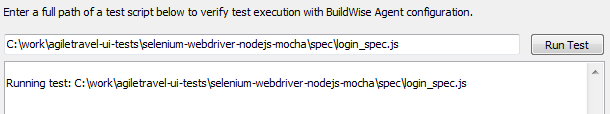
© 2006 - 2026 AgileWay Pty Ltd. Powered by SiteWise CMS