BuildWise
Continuous Testing Server with Functional UI test execution in parallel
All Platforms
Reporting
- Export build report
- Build artifacts
- Project history chart
- View indiviual test script file
- Individual test script execution history
- Build notification
- API Project build status
Export build report
Build report can be exported to Excel and CSV. If you have set the company name in preferences, Excel will use it.
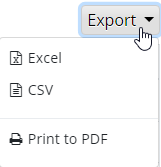
The report is printing-friendly, you can use Chrome to generate a PDF report as well.
Build artifacts
By default, BuildWise saves every build step’s output as artifacts, which can be helpful to debug build errors.
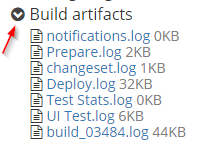
For custom files (such as output) or directories, set them in project settings.
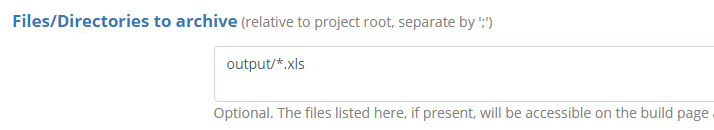
Project history chart
The build history of a project give insightful report for software development of the project.
Build status and time
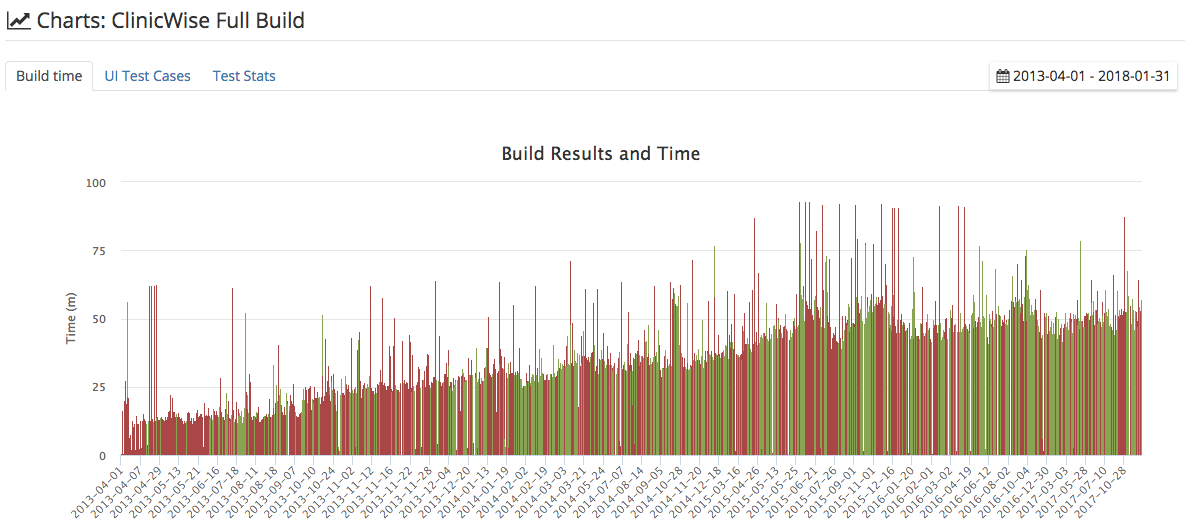
Test case count
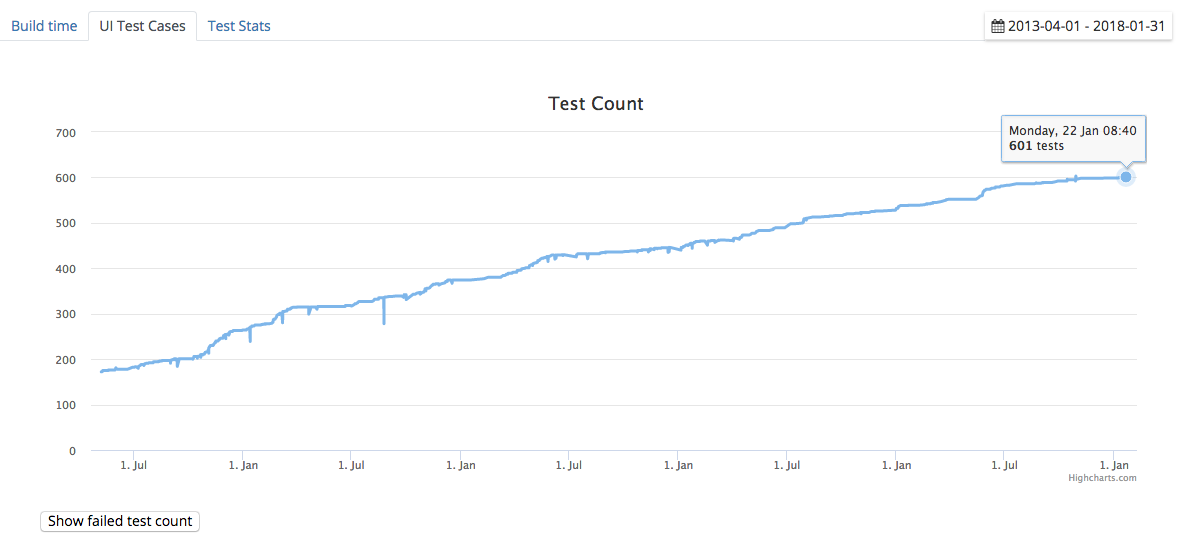
Execution stats
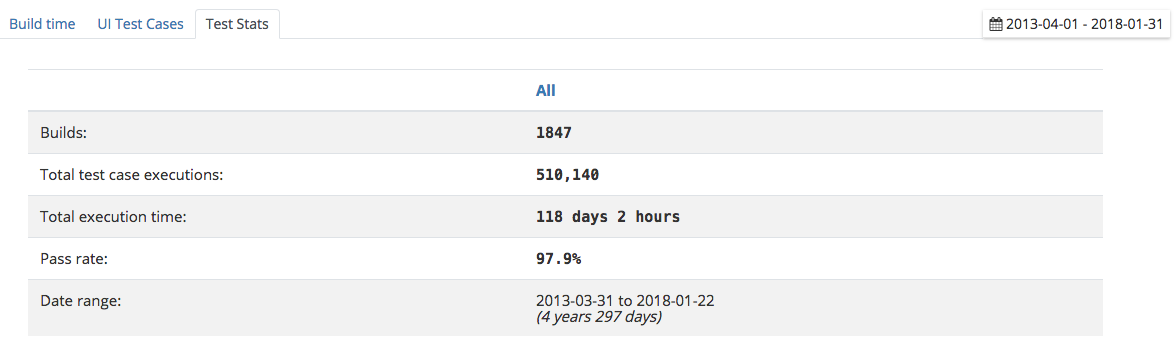
View indiviual test script file
Click the icon next to the file name,
![]()
to view the content of the test script file (of the version at the build time).
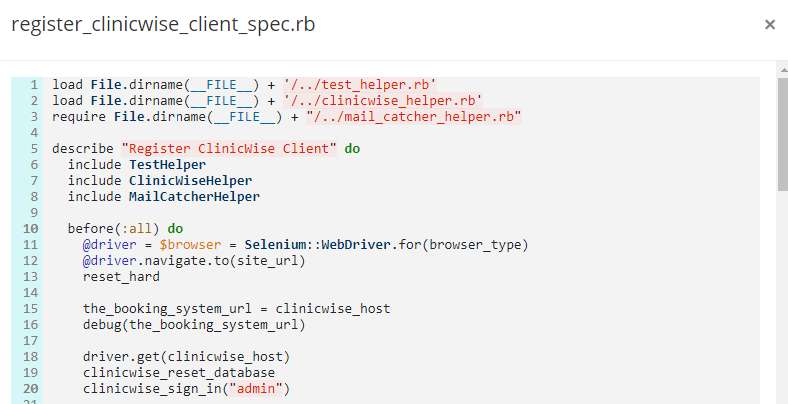
Individual test script execution history
Click a test script file name in build reports,
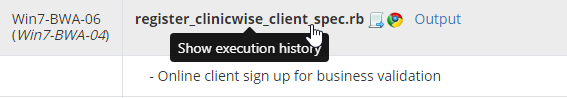
to show its execution history.
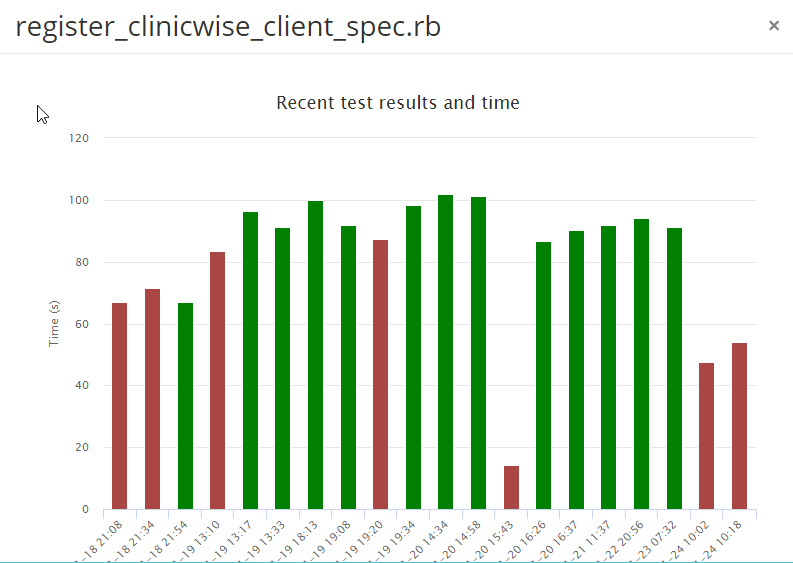
Build notification
Notification is set at project setting in BuildWise, only types that marked as ‘active’ will be sent.
Send notification emails using standard SMTP settings.
Slack
Send notifications to Slack channel.
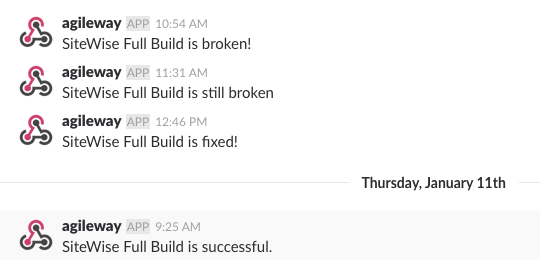
Lamp - Wemo
Turn on lamps via Wemo interface when pass all tests, turn off otherwise. The configuration is to set IP address of two Wemo switches.
API Project build status
Quite commonly, projects want to show CI build results on a big screen. BuildWise offers simple API to return build summary such as build duration, how many failed tests and total number of UI tests, etc. The API return data in JSON for integration.
Firstly, identify the project by ID (number) or Identifier (string).
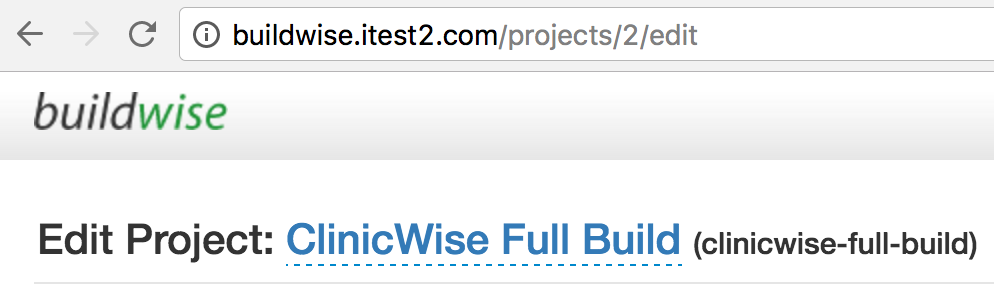
The API URL is based on project ID (number) or identifier (string):
http://buildwise.server/api/projects/2/status
or
http://buildwise.server/api/projects/clinicwise-full-build/status
Here is a sample JSON returned with statuses of two builds:
{
"count": 1642,
"build": [
{
"projectName": "ClinicWise Full Build",
"buildTypeId": "clinicwise-full-build",
"startDate": "2017-10-04T10:35:28+00:00",
"finishDate": "2017-10-04T11:38:12+00:00",
"buildTime": 3764,
"distributed": true,
"agentsCount": 5,
"testExecutionTime": 15509.4,
"webUrl": "\/builds\/2558",
"status": "SUCCESS",
"totalTests": 518,
"failedTests": 0,
"statusText": "Tests passed: 518",
"summary": null
},
{
"projectName": "ClinicWise Full Build",
"buildTypeId": "clinicwise-full-build",
"startDate": "2017-09-27T20:48:54+00:00",
"finishDate": "2017-09-27T21:38:30+00:00",
"buildTime": 2976,
"distributed": true,
"agentsCount": 6,
"testExecutionTime": 14753.2,
"webUrl": "\/builds\/2550",
"status": "FAILURE",
"totalTests": 516,
"failedTests": 2,
"statusText": "Tests failed: 2, passed: 514; One test failed due to external API down!",
"summary": "One test failed due to external API down!"
},
]
}
© 2006 - 2026 AgileWay Pty Ltd. Powered by SiteWise CMS